


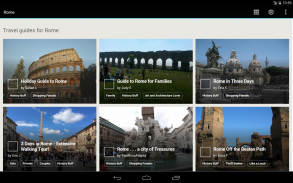







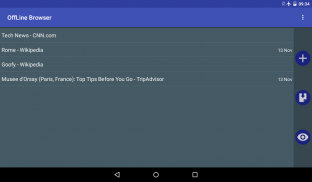

Offline Browser

Mô tả của Offline Browser
Trình duyệt tốt nhất Offline Web (bản gốc):
khi bạn đang trực tuyến (ví dụ như khi bạn có kết nối Wi-Fi), bạn có thể tải về tất cả các trang web mà bạn cần phải đọc vào ban ngày; sau đó bạn có thể duyệt nội dung cũng có khi bạn không có WiFi hoặc kết nối di động. Bằng cách này bạn cũng có thể tiết kiệm tiền và lưu lượng internet di động.
Làm thế nào để sử dụng:
1) ADD trang web để tải về
Lựa chọn 1) nếu bạn đang sử dụng trình duyệt web ưa thích của bạn:
- chọn "chia sẻ" tùy chọn trình đơn
- chọn "Offline Browser" trong danh sách ứng dụng
Lựa chọn 2) nếu bạn đang ở trang OB chính
- nhấp vào nút "+"
- Đặt url của liên kết và tùy chọn tải xuống
2) Tải trang (khi ONLINE)
- nhấp vào nút "tải về tất cả" trong menu chính để tải về tất cả các trang web với cờ "giữ luôn được cập nhật"
- hoặc nhấp vào "tải về" tùy chọn trong menu ngữ cảnh của một liên kết duy nhất để đồng bộ chỉ 1button
3) Duyệt tải trang (khi không trực tuyến)
- chọn mục từ danh sách
- điều hướng các trang download ngoại tuyến.
Nhớ lấy:
- nếu bạn muốn tải về chỉ có một trang, thiết lập "mức chiều sâu" = 0
- nếu bạn muốn tải về cũng là cấp độ đầu tiên của tiểu liên kết thiết lập "mức chiều sâu" = 1
- nếu bạn muốn tải thêm các liên kết trình độ, làm tăng "độ sâu"
- nếu bạn muốn tải về trang web yêu cầu chứng thực (như facebook), bạn cần phải xác nhận bản thân với tùy chọn "Nhập thông tin" trước khi bắt đầu tải về
If (đối với một số trang web), bạn tiếp tục chỉ thấy trang đầu tiên thử các tùy chọn theo thứ tự này:
- tăng các liên kết tối đa cho mỗi trang và các liên kết tối đa cho mỗi trang web
- nếu trang web có một phiên bản di động, sử dụng trực tiếp url di động (cho ex cnnmobile.com hoặc mobile.nytimes.com, ....)
- hãy thử vô hiệu hóa javascript
- hãy thử thay đổi User Agent: Firefox, IE, iPhone hoặc iPad
- trong các trang web phức tạp, hạn chế số lượng các liên kết để tải về, sử dụng tùy chọn "Chỉ các liên kết có chứa dòng chữ" (xem trợ giúp để biết thêm)
- gửi cho tôi liên kết với vấn đề này bằng cách sử dụng mục trình đơn ngữ cảnh "vấn đề Báo cáo liên kết": Tôi sẽ cố gắng trả lời cho tất cả
Hãy nhớ rằng các ứng dụng không làm việc với youtube
Nếu bạn cần một số tính năng đặc biệt, chỉ cần hỏi và bạn sẽ nhận được!
T.B. để giúp tôi để cải thiện ứng dụng, gửi cho tôi qua email (và không chỉ ở những phản hồi thị trường) lỗi hoặc liên kết với các vấn đề: theo cách mà tôi có thể liên lạc với bạn để cung cấp cho bạn những giải pháp hoặc sửa chữa các vấn đề trong các phiên bản tiếp theo.
CHO CÔNG TY:
Nếu bạn cần một phiên bản tùy chỉnh (có in logo và địa chỉ của bạn) để cho khách hàng của bạn duyệt trang web ẩn của bạn, xin vui lòng liên hệ với tôi để báo giá tại đây email: nikodroid70 @ gmail. com



























